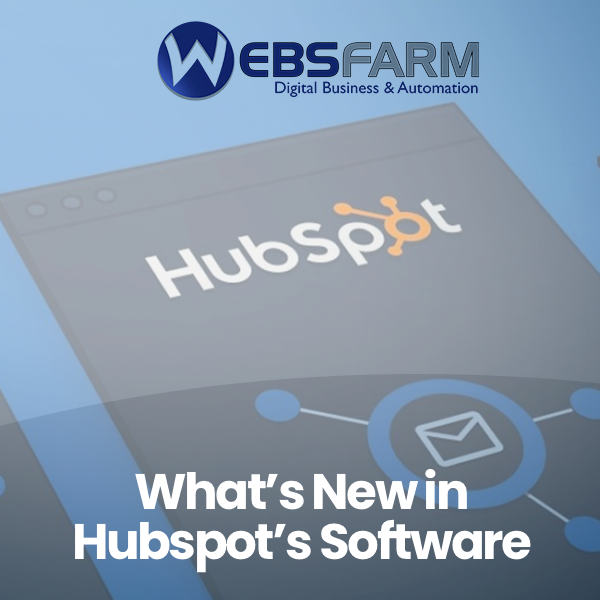Apply These HubSpot Updates in 2021
As 2020 comes to an end, it’s important to reflect on what the best tools are to propel your business into the New Year
To best prepare your business for the New Year, one of the most effective ways is to check out new tech that’s being released, new software, and new updates to existing software. In this case, we’re taking a look at HubSpot’s recently developed offering, which enables businesses to make fact-based preparations and decisions based on data and predictive analytics. In this post, we’ll look at how to utilise HubSpot’s updates in the New Year to boost sales and maintain efficiency.
What are the new HubSpot Inbound Marketing updates?
- Sales forecasting in HubSpot’s CRM
- Google Ads search campaigns
- HubSpot’s Jira integration
Sales forecasting in HubSpot’s CRM
The HubSpot Sales Hub now has a sales forecasting tool. This tool gives you insight into, or a forecast for, each paid user on your account. The forecast will be broken into three categories: Commit, best case, and pipeline.
- Commit: The commit forecast only takes into account the deals that are almost definitely going to close.
- Best case: Your best case forecast includes all of your commit deals, as well as any other deals that should close if everything moves along as planned.
- Pipeline: This is the forecast that includes the total value of all of the deals in your pipeline. It also forecasts close dates within the current period.
You can find these categories in the Forecast Category property, where you can also look at individual sales reps and the deals that they’re working on, as well as when they’re forecasted to close. Not only can you track your deals, but you can also add the next steps for each deal. This allows the rep to stay on top of what they need to do next, in order to close the sale.
To make the best use out of HubSpot’s forecasting tool, you should:
- Maintain clear exit criteria for each deal stage
- Close any stale deals that are clogging up your pipeline
- Ask your sales reps to rate their confidence in the deal
Create Google Ads search campaigns
You can now create a Google Ads search campaign in HubSpot’s ads add-on. Using Google Ads through HubSpot is a simple way of targeting your customers with highly relevant ads and reporting on the true ROI of those ads. This feature allows you to leverage the HubSpot CRM to create highly targeted audiences that automatically sync with your Google Ads account. Not only can you report on the success of your ads, but you can also see how your ad spend influences your bottom line.
To create a Google Ad search campaign, you’ll have to:
- Select a landing page to base your campaign on – the landing page you select can either be on HubSpot or externally based. In this step, you’ll have to enter a Paid campaign name and an Ad group name. Then, you’ll need to decide if you want to include Google search partners.
- Create an ad. Review your ad and make any necessary changes.
- Add your keywords. You can select secondary keywords that are an Exact match, Phrase match, or even a Broad match.
- Choose locations you want to target. In this step, you can edit the bid adjustment for each location you select.
- Set your budget. Here, you can set your Maximum cost per click and your Daily budget.
Utilising Google Ads search campaigns through HubSpot enables businesses to track and measure their targeted keywords. Similarly, businesses can create and maintain a consistent narrative across all of their marketing channels, making it much easier to remain consistent in their messaging.
HubSpot’s Jira integration
To use HubSpot’s Jira integration tool, you must be a Super Admin on the account or have App Marketplace permissions in your account. In addition, you must also have a Jira Cloud account. HubSpot’s integration with Jira offers businesses a level of transparency with their development team on what’s being worked on with each of your customers. This allows companies the opportunity to prescribe new solutions to issues they may not have detected before.
The HubSpot Jira integration tool will allow you to:
- Be prepared with additional information/context about your customers
- Increase customer trust and create more business opportunities
- Automate and report on tickets and Jira issues
- Access the Jira Service desk – a customer support solution
- Access the Jira Software development tool – an agile tool for product development
- Detect and prescribe new solutions to past issues